


Venusaur, Charizard, Blastoise, Pikachu, and many other Pokémon have been discovered on planet Earth!
Now’s your chance to discover and capture the Pokémon all around you—so get your shoes on, step outside, and explore the world. You’ll join one of three teams and battle for the prestige and ownership of Gyms with your Pokémon at your side.
Pokémon are out there, and you need to find them. As you walk around a neighborhood, your smartphone will vibrate when there’s a Pokémon nearby. Take aim and throw a Poké Ball… You’ll have to stay alert, or it might get away!
Style Your Pokemon Name in Pokémon GO
One of the features in Pokémon GO, just like in the original game series is the ability to change your Pokémon’s names when you catch them. To do so, all you need is to hit the tiny pencil icon near the Pokémon’s name, and you will have new window where you can pick a new name for your beloved Pokémon.
![]()
But if you want to have your Pokémon really stand out with it name, you can use some HTML! This way we can either bold or italic the names of our Pokémon. My Eknas volunteered to show you how it’s done:

Bold Name
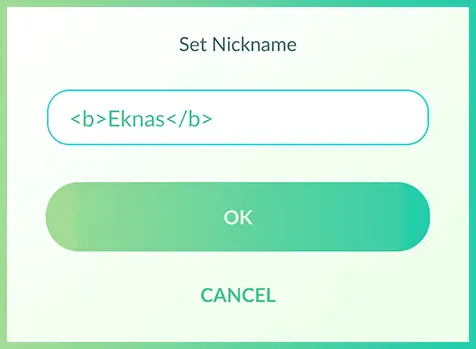

Italic Name
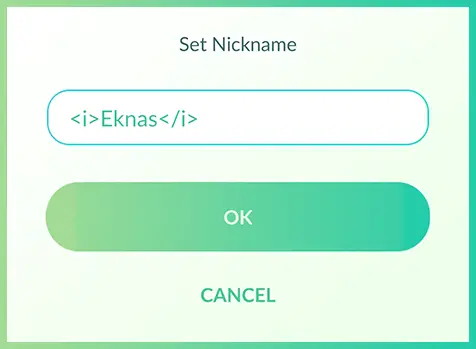

Unfortunately, not all the HTML tags can be used (for example the underline). Also, there is a limit of the number of characters that can be used, which disable the option to use other HTML tags such as the color tags.
This little trick can truly highlight your favorite Pokémon, and make it shine as they feel proud of their unique designed name.
Now it’s your time! Share with us your special Pokémon names and how you designed it in the comments section below. In addition, you can check out our other Pokémon GO guides for more tips, tricks and in-game hacks.