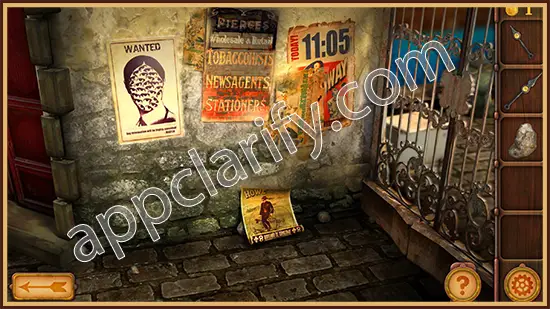Dreamcage Escape by Mescape LLC.
Can you escape the Dreamcage?
Are you ready to solve puzzles and crack codes in this new and innovative room escape game?
A strange world full of different cages, each one trapping a miniature world inside. Beautiful and magical, but creepy and captivating at the same time! You find yourself inside Cage 28 with no idea of what’s going on.
The Giant Caretaker, that was looking after the cages, seems to be long gone and everything is falling apart. Find a way out, or risk being locked inside forever!
Dreamcage Escape Level 5 – Control Room Walkthrough
- Tap the red toolbox on the desk, and get both the pliers and the flashlight.

- To the left of the red light, there is a box, tap on it. Use the pliers on the 2 wires to cut them. Open the box and use the flashlight to find a cleaning oil.
- On the control panel on the right side, there is a cleaning brush, take it.

- Tap the machine to the left of the control panel. Use the oil on top of the dirty metal and then the cleaning brush. It will reveal a clean sign which shows how to set the pressure.

- Open the door below and set the pressure based on the sign.

- Tap the number 1 and 2 switches and go back to the control panel. Pull the middle switch down.

- To pass the level, tap the tiny door on the roof (center-left area) and tap it again until it opens.